
Think about how much simpler your daily business operations would be if you received an automatic notification whenever an invoice was generated, a new lead was added to the sales pipeline, or a new product was uploaded to your online store
These automated notifications are especially helpful when you need the quickest and most effective way to get important business information.
In this article, you will learn how to set up “Getting automated reminders when a Google Sheet is updated” using ZeroOne, a workflow automation tool.
Without further ado, let’s get into it
How do I automate reminders with ZeroOne?
With the right tool, like ZeroOne, a workflow automation platform, the possibilities of scheduling email reminders are up to your imagination.
Requirements to follow along:
- ZeroOne backend workflow;
- Email account — You create an account using Gmail, the most used email provider;
- Credentials for the integrations you’ll use in your workflows.
Now that the logic is all set, it’s time to put automatic reminder emails to work!
Get automated email reminders when a Google Sheet is updated
You’ll discover how to get notified anytime someone provides comments in your Google Sheets document.
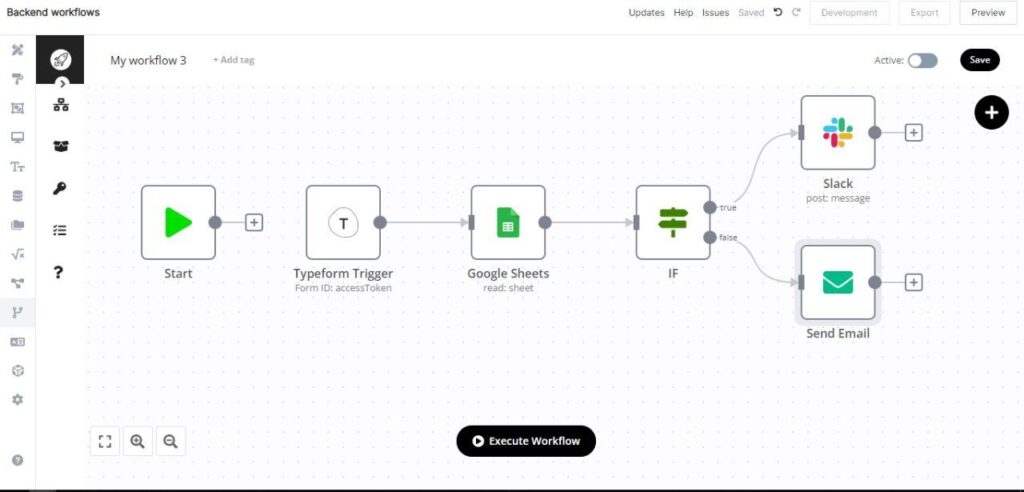
How it works:
This one is quite simple but very useful in the right context. Whenever a Google Sheet of importance to you gets updated, you will get a notification via Slack or Email.
- Typeform: a new form is submitted;
- Google Sheets: collects and arranges the data according to set parameters;
- Email/Slack: a message is sent to the user notifying them about the new entry.
Conclusion
Now that you’ve taken a deep dive into workflow automation and saw how you can schedule email reminders automatically, it’s time to put your imagination to work. Start building your own autoreminder, the one that fits best your needs!
ZeroOne gives you all the tools and resources you need, without having to know how to write a single line of code.
